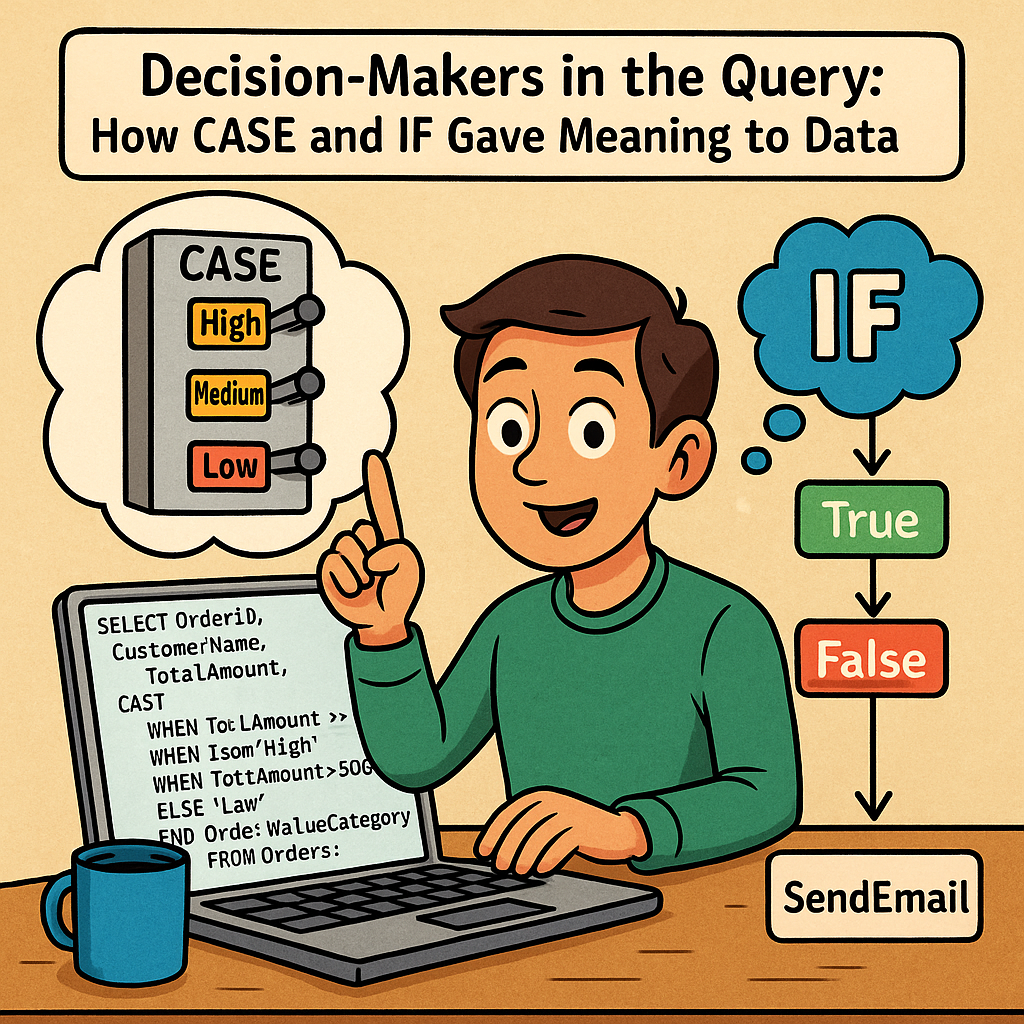
Meet Arjun, a data analyst at a retail company called SmartKart. His job is to provide sales insights to different teams: marketing, finance, and customer support.
One day, his manager asks:
“Can you label each customer order as High, Medium, or Low value based on the amount spent?”
Arjun thinks:
“That’s not a column in the database… but I can create it using logic!”
That’s when he meets the two decision-makers in SQL:
- CASE
- IF
Chapter 1: The Power of CASE – Like a Switchboard
Arjun writes:
SELECT OrderID, CustomerName, TotalAmount,
CASE
WHEN TotalAmount >= 1000 THEN 'High'
WHEN TotalAmount >= 500 THEN 'Medium'
ELSE 'Low'
END AS OrderValueCategory
FROM Orders;Suddenly, every order in the report is labeled smartly.
“CASE is like asking SQL to make decisions row by row, just like if/else in normal language,” Arjun realizes.
Chapter 2: IF for Logic Outside Queries
Later, Arjun builds a stored procedure to email daily summaries. But he only wants to run it if today is a weekday.
He uses:
IF DATENAME(WEEKDAY, GETDATE()) NOT IN ('Saturday', 'Sunday')
BEGIN
EXEC SendDailySummary;
ENDThis IF runs outside the query, controlling program logic (procedures, execution flow).
“So CASE works inside queries, IF works in procedures,” he tells his teammate.
Chapter 3: Best Use Cases
CASE is Best For:
- Categorizing values (e.g., Low/Medium/High orders)
- Conditional formatting in reports
- Handling NULLs or unexpected values
- Replacing complex nested IFs in SELECTs
IF is Best For:
- Conditional logic in stored procedures
- Deciding whether to run a command or not
- Executing different blocks of SQL depending on business rules
Chapter 4: Arjun’s Favorite Report
His marketing team asks:
“Can you show us each customer’s total spend and if they qualify for loyalty status?”
He delivers:
SELECT CustomerName, SUM(TotalAmount) AS TotalSpent,
CASE
WHEN SUM(TotalAmount) >= 5000 THEN 'Gold'
WHEN SUM(TotalAmount) >= 2000 THEN 'Silver'
ELSE 'Bronze'
END AS LoyaltyStatus
FROM Orders
GROUP BY CustomerName;Now they can launch targeted campaigns—all thanks to one CASE statement.
Conclusion: CASE and IF Are the Brains of Your Query
They don’t store data.
They add meaning to it.
They make your queries smarter.
Just like Arjun, you can use CASE to reshape raw numbers into stories, and IF to automate smart decisions behind the scenes.

Leave a Reply